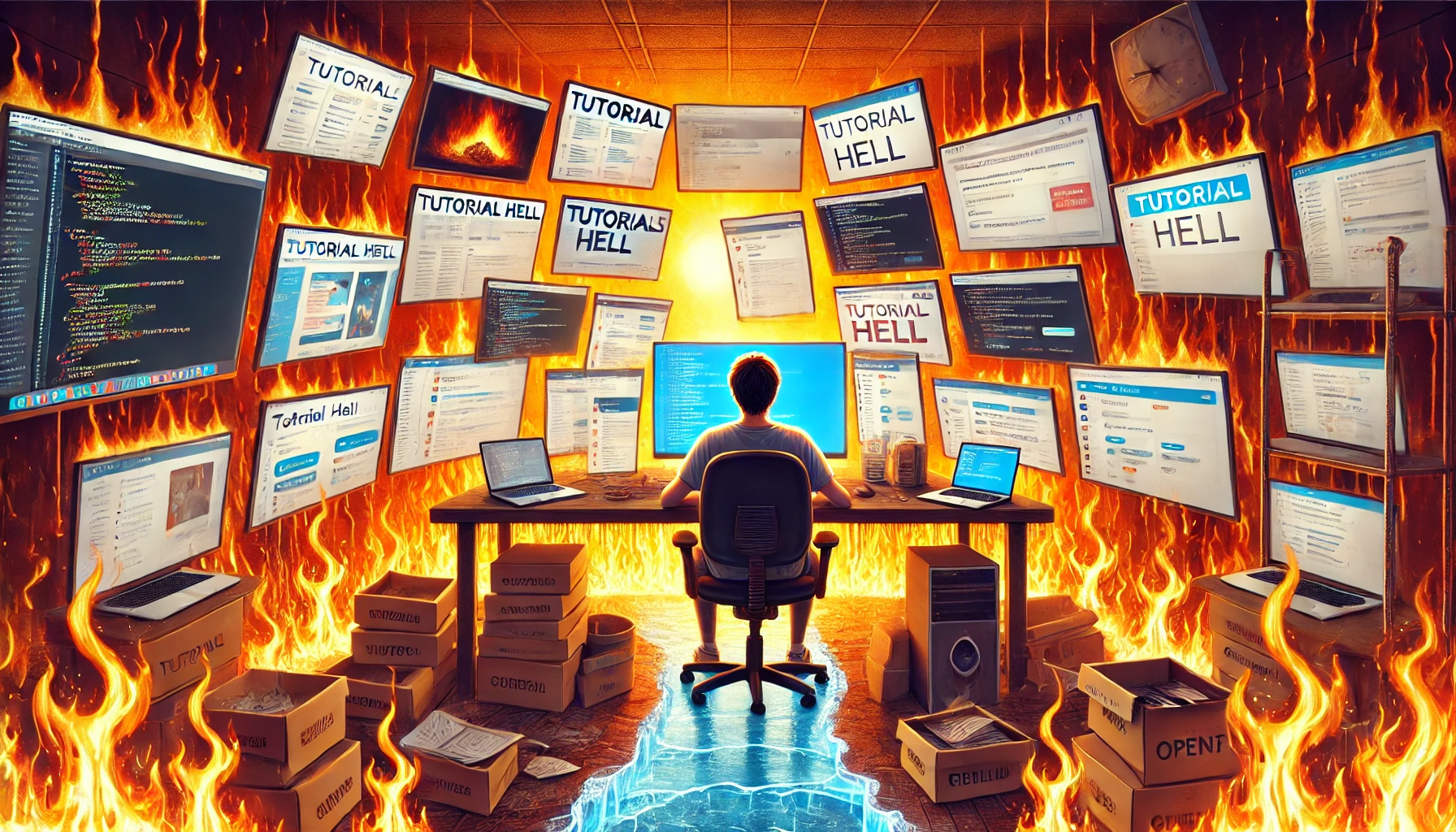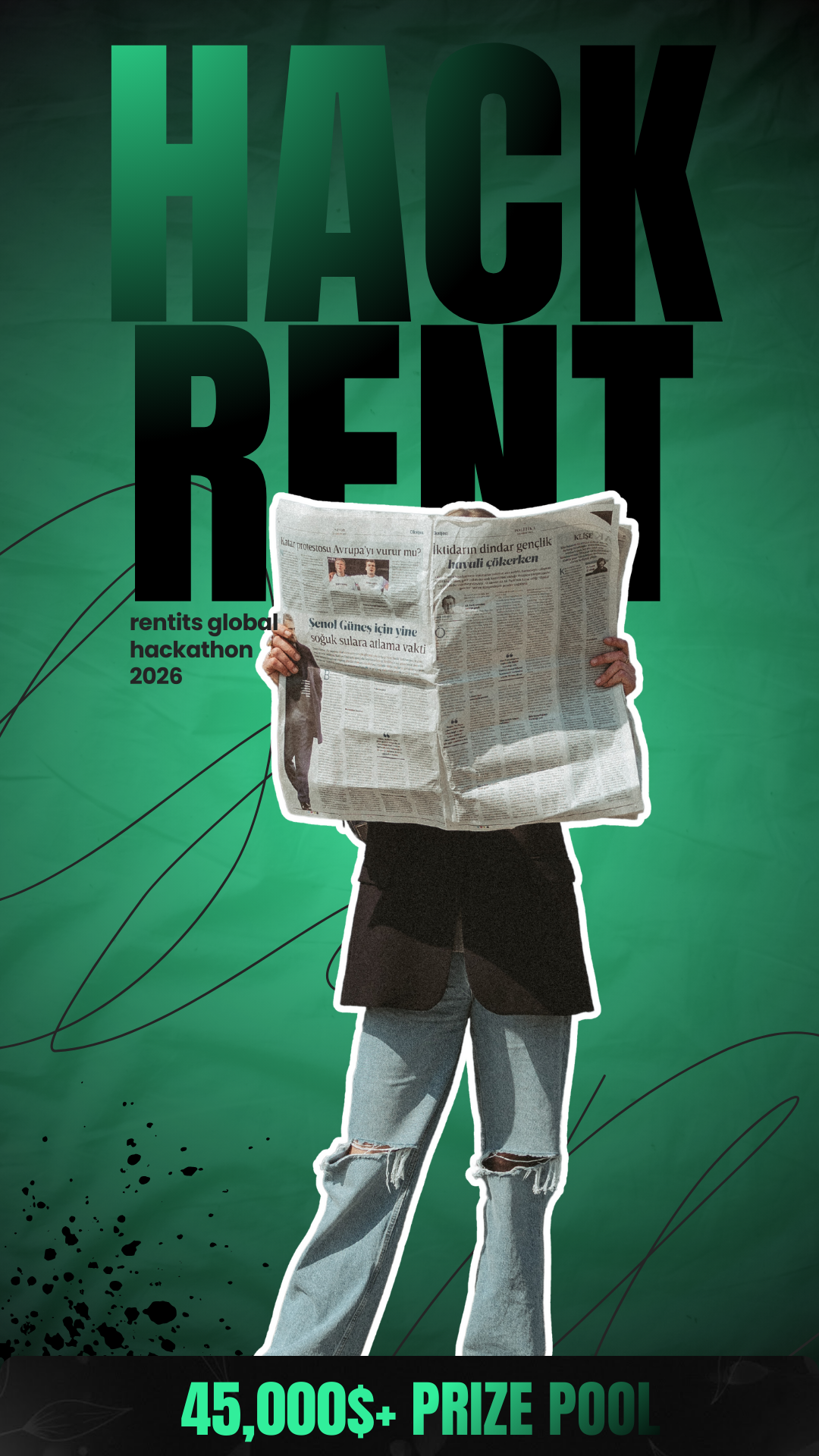If you’ve ever stared at a black screen with green text and thought, “There’s no way I can learn this”, you’re not alone. The truth?
You don’t need a computer science degree or genius-level IQ to start programming.
Whether you dream of building apps, automating boring stuff, or launching your tech startup, this guide is your no-fluff, beginner-friendly roadmap to start coding—without feeling lost or overwhelmed.
🚦 Step 1: Choose the Right Programming Language (Don’t Overthink It)
Here’s a quick breakdown to help you decide:
| Language | Best For | Why It’s Beginner-Friendly |
|---|---|---|
| Python | Automation, Data Science, AI | Simple syntax, huge community |
| JavaScript | Web Development | Runs in every browser, highly in-demand |
| C# | Game Dev, Windows apps | Structured, great with Visual Studio |
| Java | Android, Backend apps | Object-oriented, widely used in industry |
📌 Recommendation: Start with Python or JavaScript. You’ll get faster wins and visual results.
📚 Step 2: Learn by Doing, Not by Reading Theory
Reading programming theory is like learning swimming from a book. You won’t get better unless you get your hands dirty.
Here’s how to start:
- Use interactive platforms like Replit, W3Schools, or freeCodeCamp
- Try a “Hello World” in your chosen language
- Make small changes to code and see what breaks (you learn fastest this way!)
✅ Golden Rule: Code something small every single day—even 10 minutes counts.
🧩 Step 3: Start with Mini Projects (Fun Builds > Boring Exercises)
Skip the theory books. Instead, build tiny projects that excite you.
Here are some beginner project ideas:
| Project | What You Learn |
|---|---|
| Calculator app | Basic logic, functions, UI |
| To-do list (web or terminal) | Lists, CRUD operations, data structures |
| Quiz game | User input, loops, if/else |
| Dice roller or number guesser | Random numbers, conditionals |
📌 Bonus: Share your code on GitHub. Even a small repo counts as a portfolio!
🧠 Step 4: Understand the Fundamentals (Don’t Just Copy-Paste)
Yes, you can follow tutorials—but take time to grasp why the code works, not just what it does.
Make sure you understand:
- Variables – storing data
- Loops – doing things repeatedly
- If/else – decision making
- Functions – reusable blocks
- Arrays/Lists – storing multiple items
Tip: Pause videos. Predict the output. Break and fix code yourself.
🔧 Step 5: Use the Right Tools from Day One
You don’t need fancy IDEs. Here’s a simple setup to get started:
| Tool | Use | Recommended Option |
|---|---|---|
| Code Editor | Writing code | VS Code (free, popular) |
| Online Compiler | Run code without setup | Replit, JSFiddle, CodeSandbox |
| Version Control | Track changes, share code | Git + GitHub |
| AI Assistant | For hints and debugging | GitHub Copilot, ChatGPT |
💬 Step 6: Join a Learning Community (Never Learn Alone)
Code can be lonely. A good community = motivation + support + accountability.
Join:
- Reddit’s r/learnprogramming
- Discord communities like CodeSupport or Devcord
- Stack Overflow (for solving bugs)
- Student communities on platforms like StudyRays App 😄
⚠️ Step 7: Avoid These Beginner Pitfalls
| ❌ Mistake | ✅ Do This Instead |
|---|---|
| Jumping between too many languages | Stick to 1 for at least 3 months |
| Watching 10-hour tutorials passively | Pause often, write code side-by-side |
| Comparing yourself to experts | Focus on your progress only |
| Waiting for the “perfect” time | Start today, even for 10 minutes |
📈 Final Words: The Key Is Consistency, Not Perfection
Learning to code isn’t a sprint—it’s a slow build-up of confidence.
You’ll make mistakes. You’ll get errors. That’s part of the process.
Just don’t quit.
Even if you type your first “Hello World” today and nothing else, you’ve started. And that’s huge.