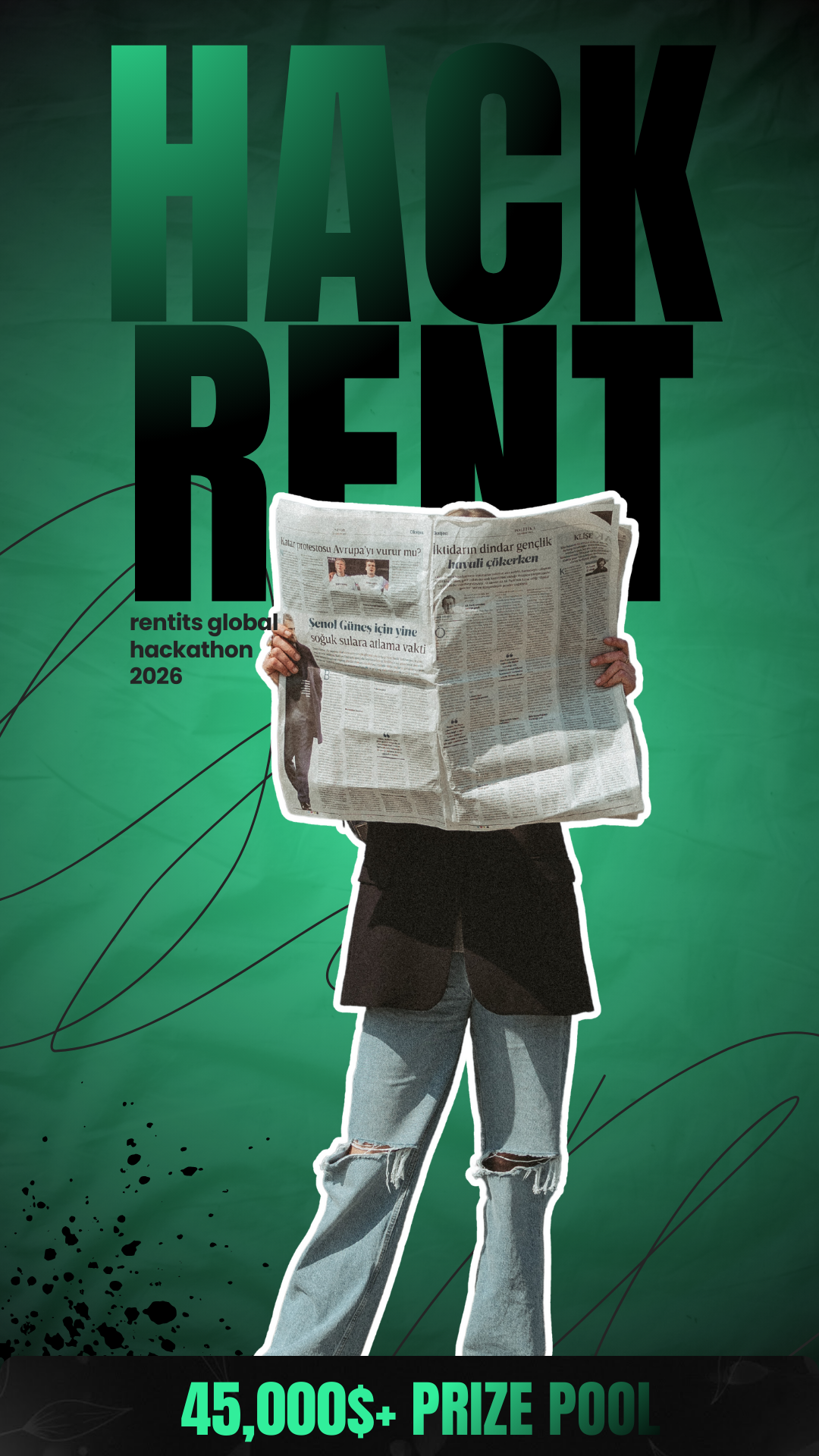Welcome to the official page for downloading the latest update of Study Rays for PC. Here, you can easily access the Study Rays 1.9.8 update and additional study-related information.
Download Information
- Version: 2.0.1
- Size: 51 MB
- Source: Official | Direct
- Download APK
How to Download & Install Study Rays on PC
Step 1: Download an Android Emulator Start by choosing and downloading an Android emulator that suits your PC, such as BlueStacks, Nox App Player, or LDPlayer.
Step 2: Install the Android Emulator Run the installer for the downloaded emulator and follow the on-screen instructions to complete the installation.
Step 3: Launch the Emulator Open the installed Android emulator on your PC and allow it to set up the virtual Android environment.
Step 4: Sign in with Google Account Sign in with your Google account credentials. If you don’t have a Google account, create one.
Step 5: Download Study Rays APK Using the emulator’s web browser, go to the official Study Rays website or a trusted APK repository to download the Study Rays APK file.
Step 6: Install Study Rays APK Find the downloaded Study Rays APK file on your PC and drag it into the Android emulator, or use the emulator’s interface to install the APK.
Step 7: Complete Installation The emulator will install the Study Rays app automatically. Once installed, you will find the Study Rays icon in the emulator’s app drawer.
Step 8: Launch Study Rays Click on the Study Rays icon to open the app within the Android emulator. The app is now ready for use on your PC.
What is Study Rays ?
Study Rays is a free online study material resources app created by Rays Bhai and published by Little Codr. It offers free learning materials and is available on both the App Store and Google Play Store.
Key Features
- Free access to study materials
- Ideal for competitive exam preparation
- Supports career development and knowledge exploration
- Offers a wealth of educational opportunities
Study Rays 2.0.1 Update Patch Notes
- Rays BhAi (Ai of Rays Bhai)
- Download Feature: Now available
- No Ads Feature: Enabled
- Loading Issue Fix: Improved for user-added batches
- Batch Updates: Now possible
- Apni Kaksha Added
- Comments Section: Now visible
- Timeline Notes Feature: Added
- No Ads Feature: Reiterated
Conclusion
By following these steps, you can easily download, install, and run the Study Rays app on your PC using an Android emulator. Enjoy a seamless learning experience with convenient access to a wide range of study resources.